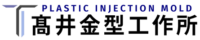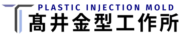|CADデータ支給について
金型製作においても製品のCADデータを受け渡しして行うケースが増えてきました。
この手法をうまく活用出来れば、金型設計時の工数削減に繋がり、コスト削減、納期短縮等のメリットが生まれてきます。
しかし我々にとって「そのままで使えるデータ」ばかりではなく、データの修正・手直しを加えてから製作にかかる場合が少なくありません。以下にデータを支給頂く場合に配慮して頂きたいポイントを挙げました。
御参考にして頂ければ幸いです。

Point1 抜き勾配を必ずつける
・抜き勾配がついていないデータは修正又は新たに作成が必要。
・3次元の場合は抜き勾配を反映・修正した結果、形状自体に矛盾が生じてエラーになる場合もある
Point2 実際に欲しい寸法で設計
・実際に欲しい寸法、勘合等のクリアランスも含めた数値でのデータで作成。
・呼び寸法でモデリングしてある場合はそのままで製作すると干渉する恐れあり。(公差を考慮していない為)
・実際に欲しい寸法にしておけば、テキストは必要ない。
互いにサポートしていない形式の場合はエラーになるだけで全く意味がない。
Point3 ボスやリブは他の形状とは別に
・通常、コアの形状面を加工する場合はボス、リブを外してから切削パスを出す為。(3次元データの場合)
・特にソリッドの場合は一旦ボス、リブを含めてしまうと取り外すのが非常に難しい。したがってボスやリブは分けて出す方が安全。
Point4 製品基準を決めておく
・修正・改造などで部分的にデータを差し込む場合解りにくい。
・特に自由曲面が多く含む3次元形状の場合、製品形状から基準出しする事は難しい。
Point5 許容値は出来る限り精度をあげる
・最終的にはCAMに渡す元データとして使うので精度は高く設定。
・粗いデータは金型形状に反映し、ジオメトリエラー等のトラブル発生率が高くなる。
Point6 中間ファイル出力状態の確認
・IGESなどの中間ファイルを通す場合、うまく取り込めないケースがある。
主にCAD同士の相性、中間ファイルバージョンの違いによって起こる事が多い。
・一旦出力したファイルは再度読んでみてどのように出力されているか確認が必要。
出力時の設定を変えるだけで解決する場合もある。